From Dead Zones to Dropouts: 10 Wi-Fi Problems Every Home Faces and How Daisy Solves Them
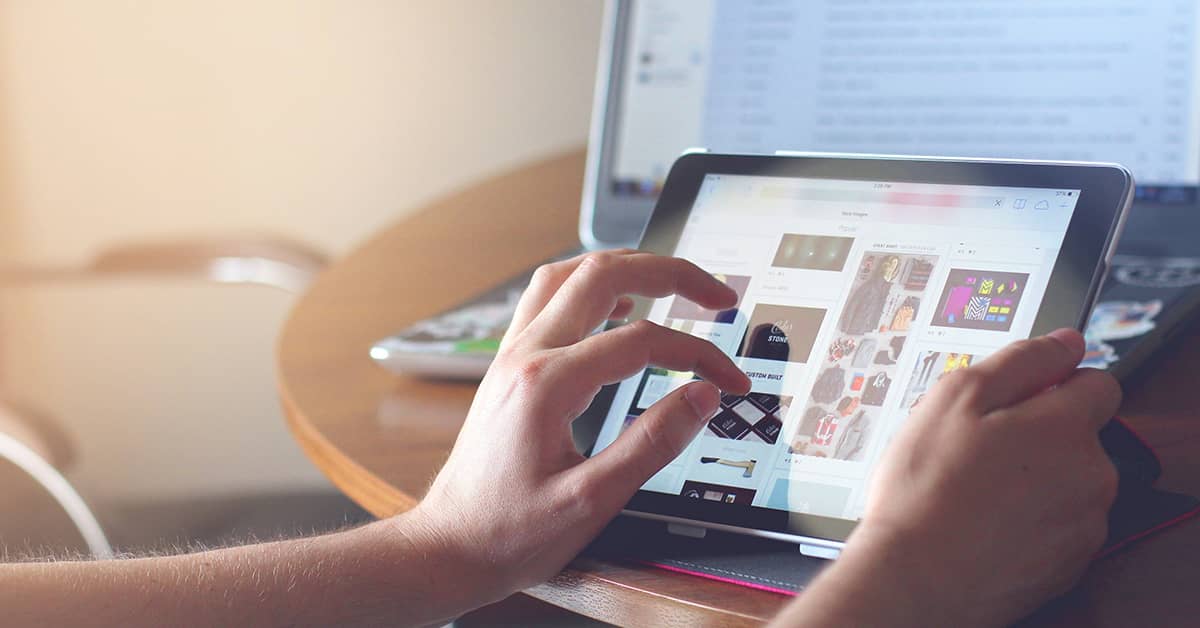
Few things are more frustrating than unreliable Wi-Fi. One moment everything works perfectly; the next, your video call freezes, your music stops mid-song, or your movie starts buffering right at the best part. It’s not just inconvenient; it can disrupt family movie night, derail a work presentation, or make your smart home feel not-so-smart after all.
So why is Wi-Fi so unpredictable? Why does it work beautifully one day and struggle the next? The answer often lies within the home itself.
Building materials, furnishings, and even everyday appliances can interfere with Wi-Fi performance. While some quick fixes may help, the most effective way to ensure strong, reliable coverage throughout a home is to have the system analyzed and designed by a professional integrator. Daisy’s expert integrators have the tools and know-how to diagnose the root of Wi-Fi problems, identify the unseen obstacles, and create a network that performs like a champ. Not just sometimes but all the time.
Here are 10 of the most common ways your home may be sabotaging its own Wi-Fi network and how Daisy can fix them.
- Walls
Every time a Wi-Fi signal passes through a wall, ceiling, or cabinet, it weakens. Dense materials like brick, stone, concrete, or tile make Wi-fi travel even more difficult. That’s why the upstairs bedroom may feel like a dead zone while the router sits happily downstairs. A Daisy integrator can map your home’s signal coverage, determine exactly where those walls create trouble, and strategically place access points so the Wi-Fi signal stays strong from room to room. - Flooring
Floors can be just as tricky as walls. Marble, concrete, or heated flooring make it difficult for signals to travel between levels. This is why your Wi-Fi may work fine in the living room but stumble in the basement. With the right equipment in the right locations, professionals can overcome these barriers without tearing up flooring or redoing your décor. - Appliances
Microwaves, refrigerators, cordless phones, and even baby monitors often run on the same frequencies as Wi-Fi, leading to interference. Homeowners often notice this when the signal drops while heating something in the microwave. A professional can analyze your system and adjust channels on your existing Wi-Fi equipment or tuck in a few extra access points so appliances and Wi-Fi peacefully coexist. - Water Features
Water absorbs Wi-Fi energy. That beautiful fish tank or decorative water wall could be eating your signal without you even realizing it. A Daisy integrator can measure how much interference is happening and design a system that routes signals around the obstacle, so you can enjoy both your water features and flawless Wi-Fi. - Windows
Large banks of windows add beauty to a home, but they can cripple Wi-Fi performance, especially if they use Low-E coatings for energy efficiency. These coatings contain a transparent metal film that reflects Wi-Fi signals. Instead of fighting with glass, a professional can position equipment so signals flow where they’re needed most, keeping both energy savings and connectivity intact. - Mirrors
Mirrors with metal backing act like Wi-Fi shields, bouncing signals away and creating dead zones. The bigger the mirror, the bigger the problem. A good integrator doesn’t ask you to remove them; instead, they design your network to work around them, restoring coverage without sacrificing your style. - Elevators & Metal Blinds
If your home has an elevator, or if you’ve installed metal blinds, you may already be struggling with poor Wi-Fi. Metal is one of Wi-Fi’s worst enemies because it reflects and refracts signals. A Daisy professional can solve this by installing access points in key locations, ensuring fast and reliable connections despite these obstacles. - Neighboring Networks
In crowded neighborhoods or apartment complexes, competing Wi-Fi networks can overlap and create interference. You may notice your connection slowing down at the same time each evening as neighbors jump online. A quick channel adjustment or system reconfiguration by a pro often resolves the issue completely. - Furniture & Artwork
Believe it or not, even furniture and artwork can get in the way. Large bookshelves, dense wood tables, or metal sculptures can disrupt signals. Sometimes it’s tough for homeowners to pinpoint the culprit, but a Daisy integrator has tools that can identify exactly where and why signals are dropping, then implements solutions that won’t interfere with your home interior. - New Technology
Adding new devices to your network might seem harmless, but each smart TV, computer, tablet, gaming console, or streaming stick you connect eats up a slice of your available bandwidth. The impact is subtle at first, but over time, as the number of Wi-Fi-enabled devices in your home grows, the network can start to bog down.
The problem intensifies during peak usage times. Picture this: one family member is streaming 4K video in the living room, another is playing an online game upstairs, someone else is on a work video call, and smart speakers are simultaneously streaming music. Lag, buffering, and dropped connections become common because the system simply wasn’t designed to handle that many simultaneous demands.
Whether it’s by upgrading your network with new, enterprise-grade access points or separating devices into different network segments, a Daisy integrator can design a system that distributes Wi-Fi signals efficiently, prioritizes critical applications like video calls, and ensures each device gets the speed it needs without compromising others.
Why Call In a Professional?
While it’s tempting to buy a Wi-Fi extender or new router from a big-box store, these are often temporary bandages rather than long-term remedies. Every home is unique, and no two Wi-Fi environments are the same. Daisy’s professional integrators don’t guess; they measure, analyze, and design. Using advanced diagnostic tools and practical in-the-field experience, they can determine exactly how signals are moving through your home, identify the specific causes of poor performance, and engineer a customized solution that’s easy to live with. This means no unsightly wires draped across floors or clunky devices sitting on shelves. Instead, the technology disappears into the background, letting your home remain both beautiful and smart.
Most importantly, once the system is properly designed and installed, it stays reliable. Streaming movies won’t buffer, smart lighting will always respond, video calls will remain clear, and every family member can connect without battling dead zones or slow speeds. Daisy’s team of systems integrators won’t just make your Wi-Fi work; they’ll make it work everywhere, all the time, so you can enjoy the connected lifestyle you expect.
If your Wi-Fi feels sluggish and uncooperative, Daisy can transform it into a fast, reliable system that makes your home run like a finely tuned machine, delivering dependable connectivity each and every day. To find a Daisy provider in your area, visit Find A Daisy Location Near You | Daisy (https://daisyco.com/branches/).
